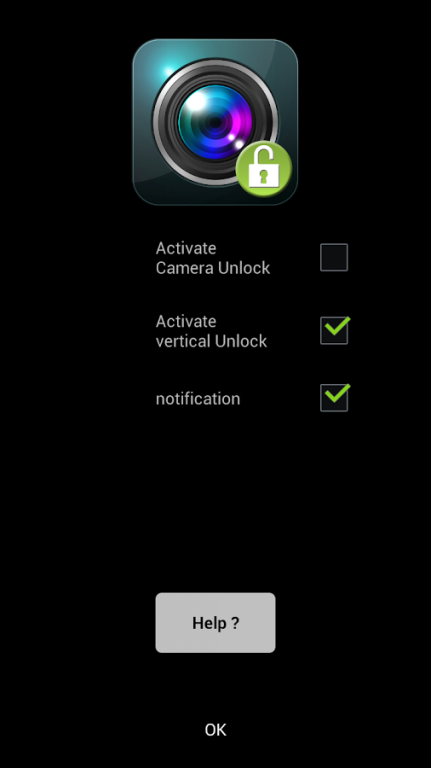Camera Unlock power btn (pro) 3.2
Paid Version
Publisher Description
Camera Unlock pro : shoot pictures from a locked device, activate a torch, get a mirror ...
If you get a company smartphone, it is most probably password protected ... In that case "Camera Unlock" is designed for you. This application allows to get access to the camera while the smartphone remains locked (even password protected) more or less like on the Apple Iphones !
=== Please before buying the pro version, just test the free one which is available on the store. ===
=== this allows to be sure camera unlock is compatible with your phone ===
=== then uninstall the free version as it may interfere with the pro one ... ===
What you get in the PRO version:
- access to full resolution
- access to exposure compensation
- manual focus area selection
- a self timer (2 sec or 10 sec)
- includes a torch accessible with a single press on power button from locked screen
- includes a mirror
- ad free
Upload the application, launch it and a notification will be displayed to inform that the "Camera Unlock" service is running.
Once your device get locked (password protected, swipe or pin), you get two options:
- either just press 3 times the power button each press shall occur around once every second (no more) and a camera will appear. The correct sequence is: press it, wait for screen on, press it, wait for screen off, press it : a bit "à la pressy"
- or set your device in a vertical position up side down and press once the power button and release it (you get a vibration) then turn back the phone vertically in "portrait" position, or in landscape or upsidedown landscape (you get a second vibration). This works too when the screen is OFF and the phone not locked
According to the final position to get access to different tools:
- if portrait, the torch is activated.The torch allows to send morse coded messages. Enter the mesage in the text area, then press the "..." button. If the "loop" checkbox is checked, then the message will be repeated forever. The default text is "SOS", if you want a long flasher enter "T", for a fast one enter "E" ...
- if landscape, you get the camera. Use it ... the pictures are stored in the external SD card in the directory DCIM/Camera if available or in the device memory same directory in case the SD card is not present. There is an eye button to access a simple gallerie... By default the focus is done on the center of the screen, but a tap on the screen allows to select the area where you want that the focus is done
- if reverse landscape (from portrait turn it clockwise), you get a mirror
Pressing the "back" button will lock again the camera and brings back on the device lock screen .
From a security point of view, don't be afraid, only "Camera Unlock" application is unlocked. It remains impossible to access to any other application. It is more or less the same principle which is used by the agenda to warn you of a rendez-vous even if the device is locked.
On splash screen you get the opportunity to activate/inhibit the background service, to choose your prefered activation method ("triple press" or "vertical") and also to show or not the Camera Unlock notification. When the notification is displayed, pressing it brings you to the tool selection page.
The tool selection page is usefull for triple press unlock. Just select one radio button to determine which tool will be displayed after unlock:
- camera
- mirror
- torch
- or the tool page itself
The tool page is available from the menu button.
Note after having installed the application Camera Unlock Service will automatically be loaded if you reboot the device.
Enjoy ;-)
About Camera Unlock power btn (pro)
Camera Unlock power btn (pro) is a paid app for Android published in the System Maintenance list of apps, part of System Utilities.
The company that develops Camera Unlock power btn (pro) is Aeropic. The latest version released by its developer is 3.2.
To install Camera Unlock power btn (pro) on your Android device, just click the green Continue To App button above to start the installation process. The app is listed on our website since 2014-06-14 and was downloaded 7 times. We have already checked if the download link is safe, however for your own protection we recommend that you scan the downloaded app with your antivirus. Your antivirus may detect the Camera Unlock power btn (pro) as malware as malware if the download link to com.aeropic.CameraUnlock is broken.
How to install Camera Unlock power btn (pro) on your Android device:
- Click on the Continue To App button on our website. This will redirect you to Google Play.
- Once the Camera Unlock power btn (pro) is shown in the Google Play listing of your Android device, you can start its download and installation. Tap on the Install button located below the search bar and to the right of the app icon.
- A pop-up window with the permissions required by Camera Unlock power btn (pro) will be shown. Click on Accept to continue the process.
- Camera Unlock power btn (pro) will be downloaded onto your device, displaying a progress. Once the download completes, the installation will start and you'll get a notification after the installation is finished.